Sign In to Save
How to Create an Account
You can create an account at any time.
Quick Steps
To create an account:
Click the “Sign In” button at the top right of the page.
In the pop-up window that appears, click the “Learn More” button at the bottom of the window (below the words “If you do NOT have an account…”).
A new page will open. On that page, enter your email address, choose a password for your new account, make sure you agree to the Clarity Terms of Use, and click the “Create Account” button.
Now you have an account and are signed into it.
Steps with Pictures
Click the “Sign In” button at the top right of the page.
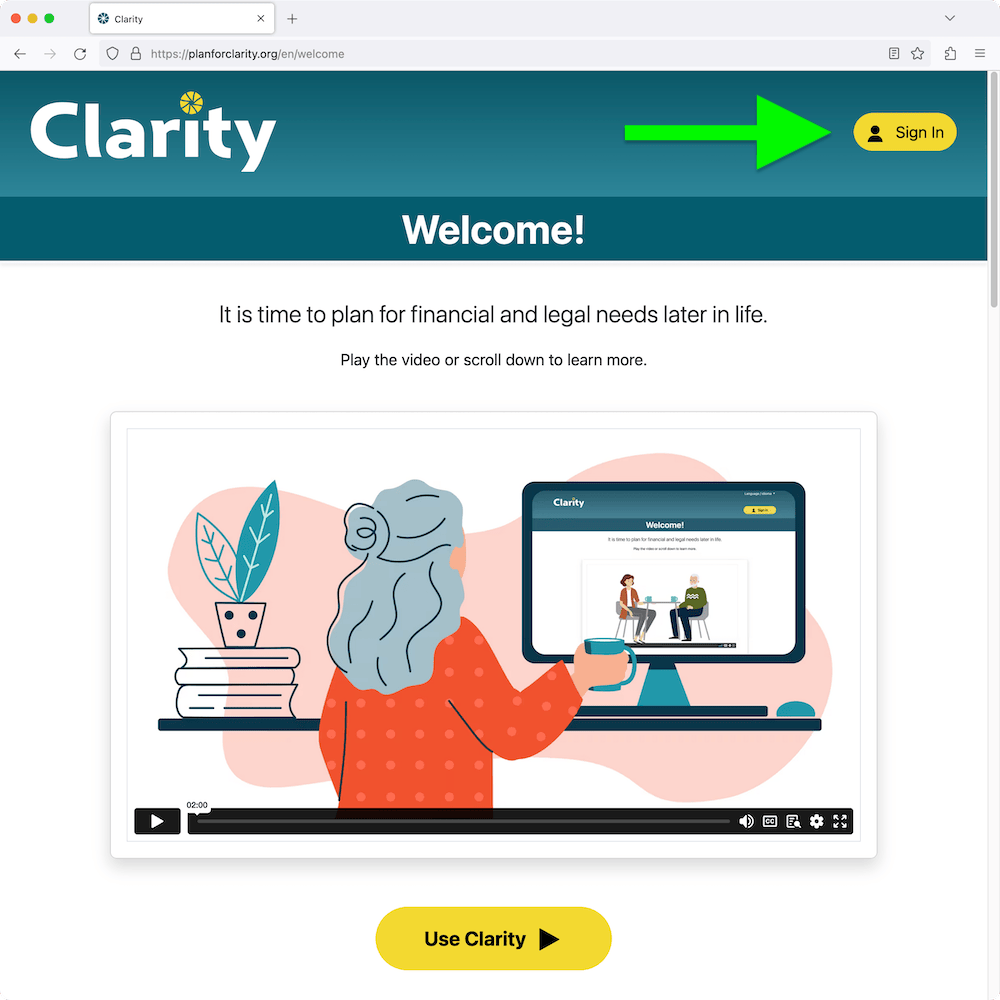
In the pop-up window that appears, click the “Learn More” button at the bottom of the window (below the words “If you do NOT have an account…”).
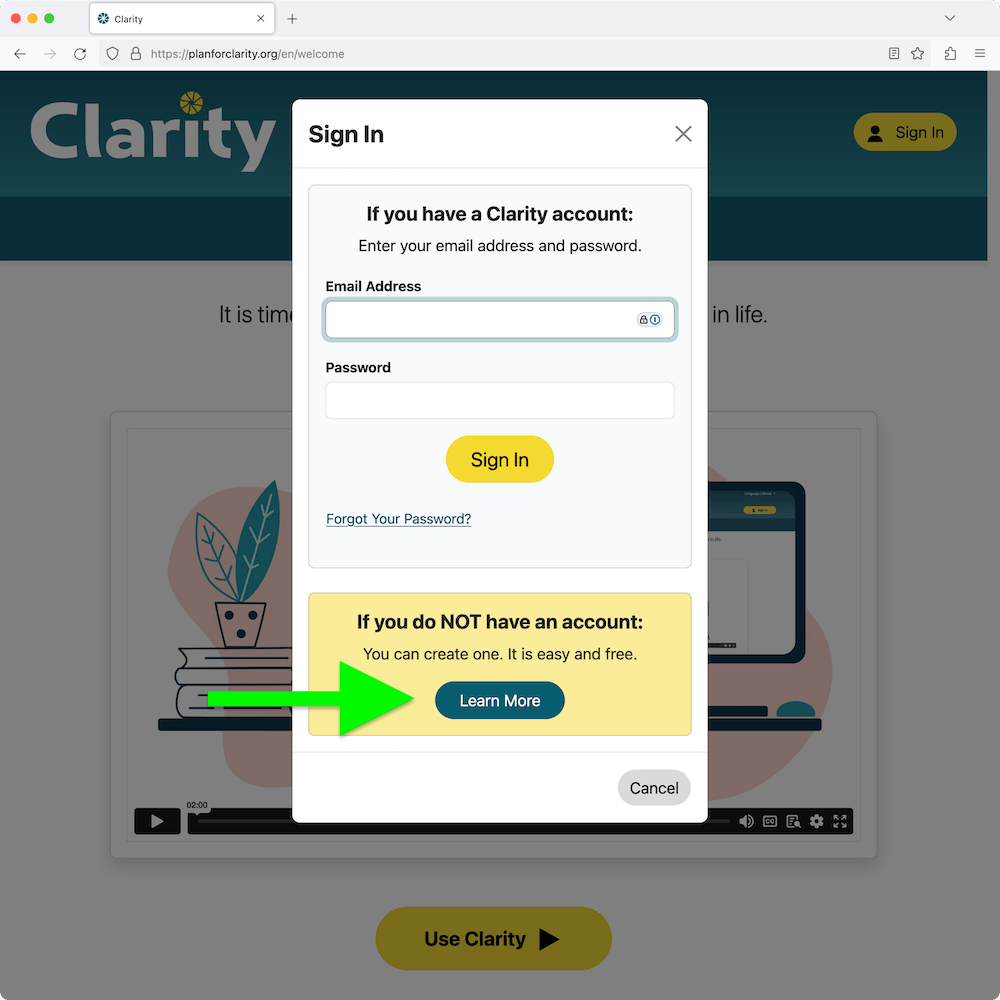
A new page will open. On that page, enter your email address, choose a password for your new account, make sure you agree to the Clarity Terms of Use, and click the “Create Account” button.
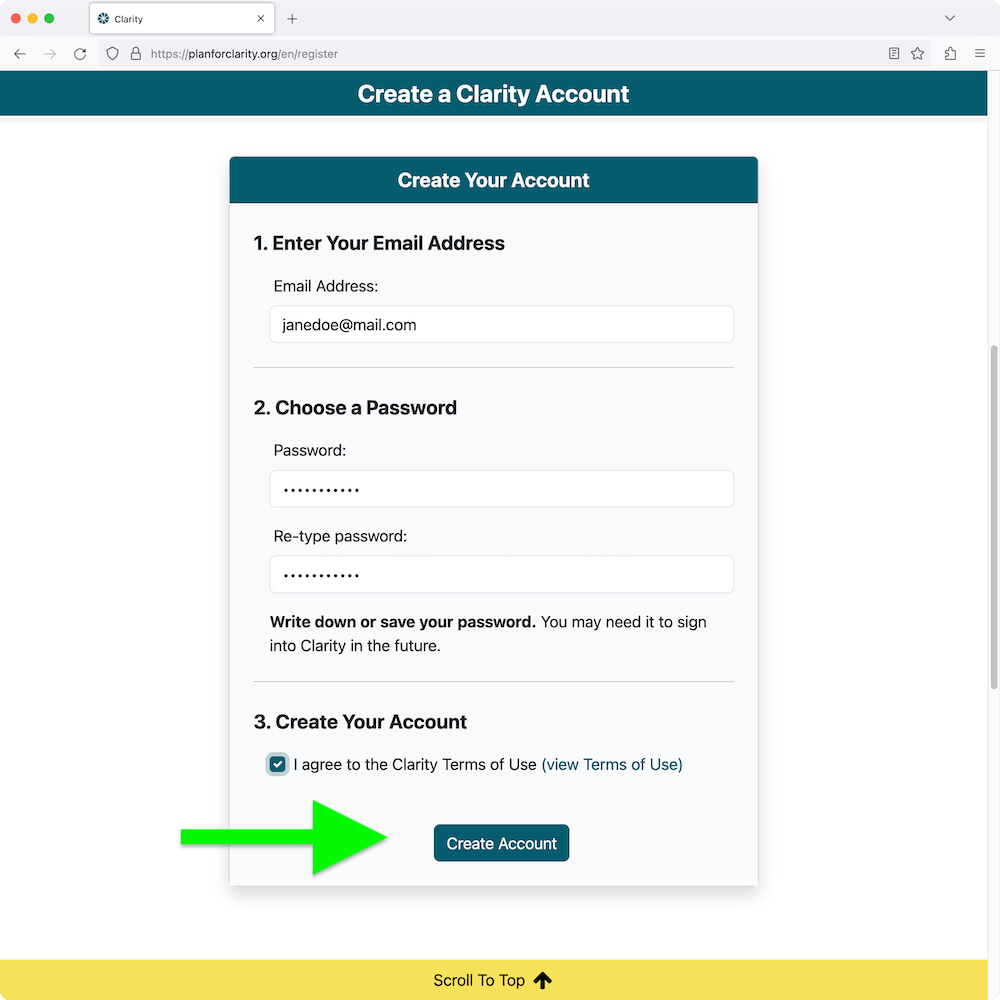
 Printed from:
Printed from: