Help
How to Sign In to Your Account
Quick Steps
-
Click the yellow “Sign In” at the top right corner of the site.
-
Enter the email address you used to sign up for Clarity and your password. Click the “Sign In” button below.
Steps with Pictures
-
Click the yellow “Sign In” at the top right corner of the site.
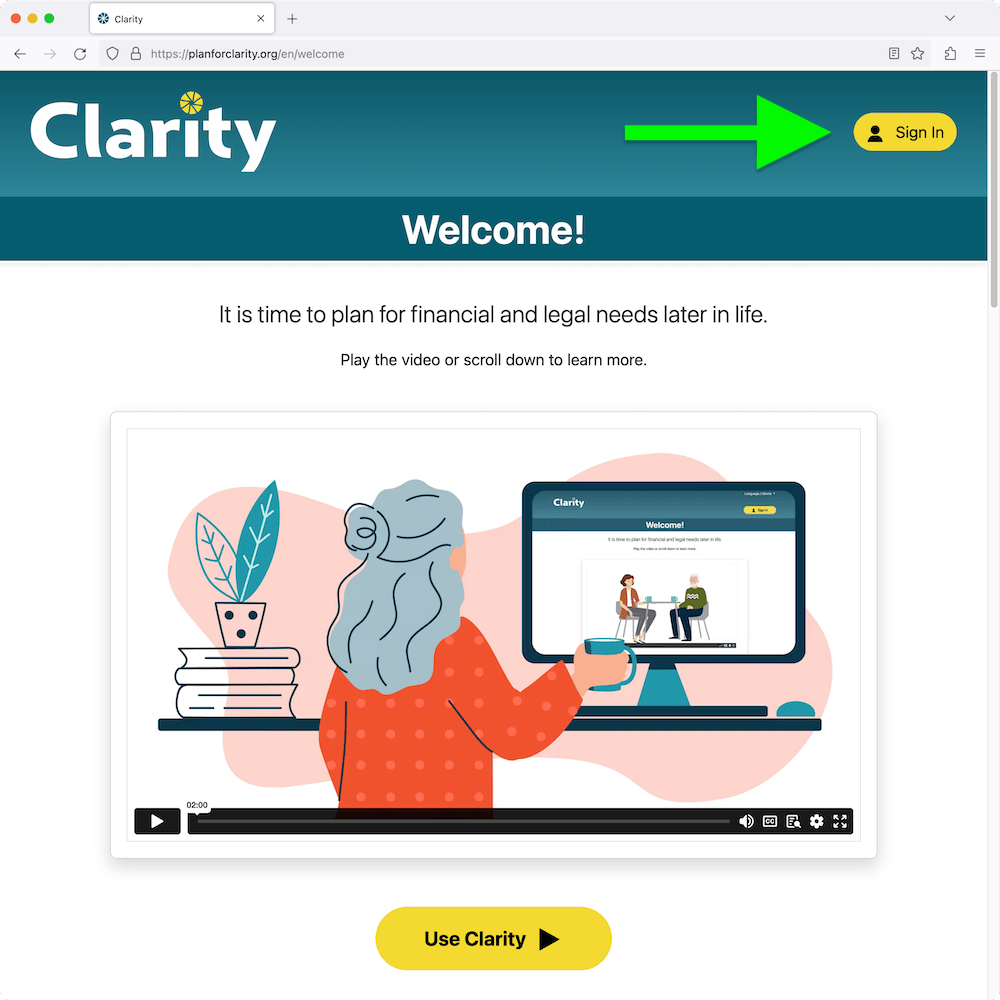
-
Enter the email address you used to sign up for Clarity and your password. Click the “Sign In” button below.
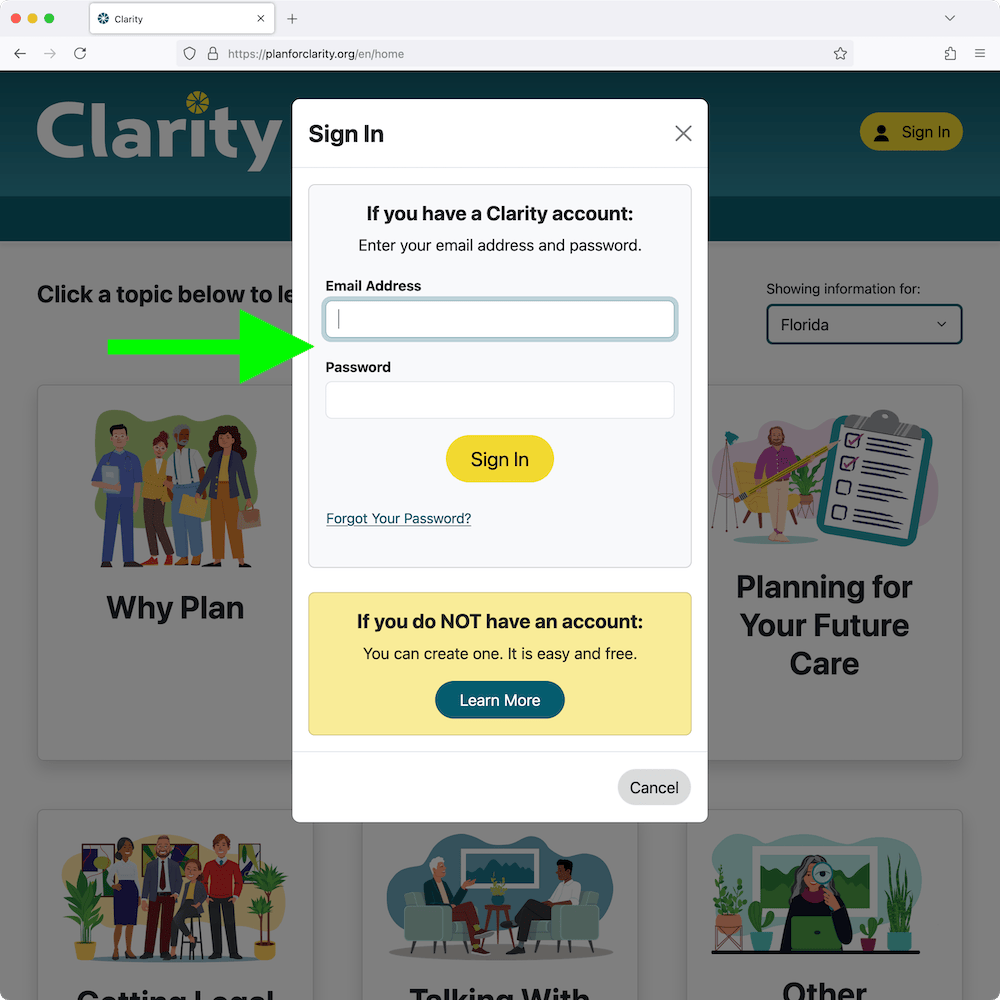
Next Page:
How to Reset Your Password
 Printed from:
Printed from: