Help
How to Leave Feedback
Quick Steps
Did you encounter a technical problem with Clarity? Did a page not work for you? Or perhaps a video did not play? Did you find a broken link? We very much would like to know! The best way for you to tell us is to use the Feedback link.
1. Click the “Feedback” link at the bottom of every page.
2. This will open a window with a box for you to tell us about the problem. Please be as specific as possible as this will help us to track the issue down. When you are finished, click the "Submit" button.
Steps with Pictures
1. Click the “Feedback” link at the bottom of every page.
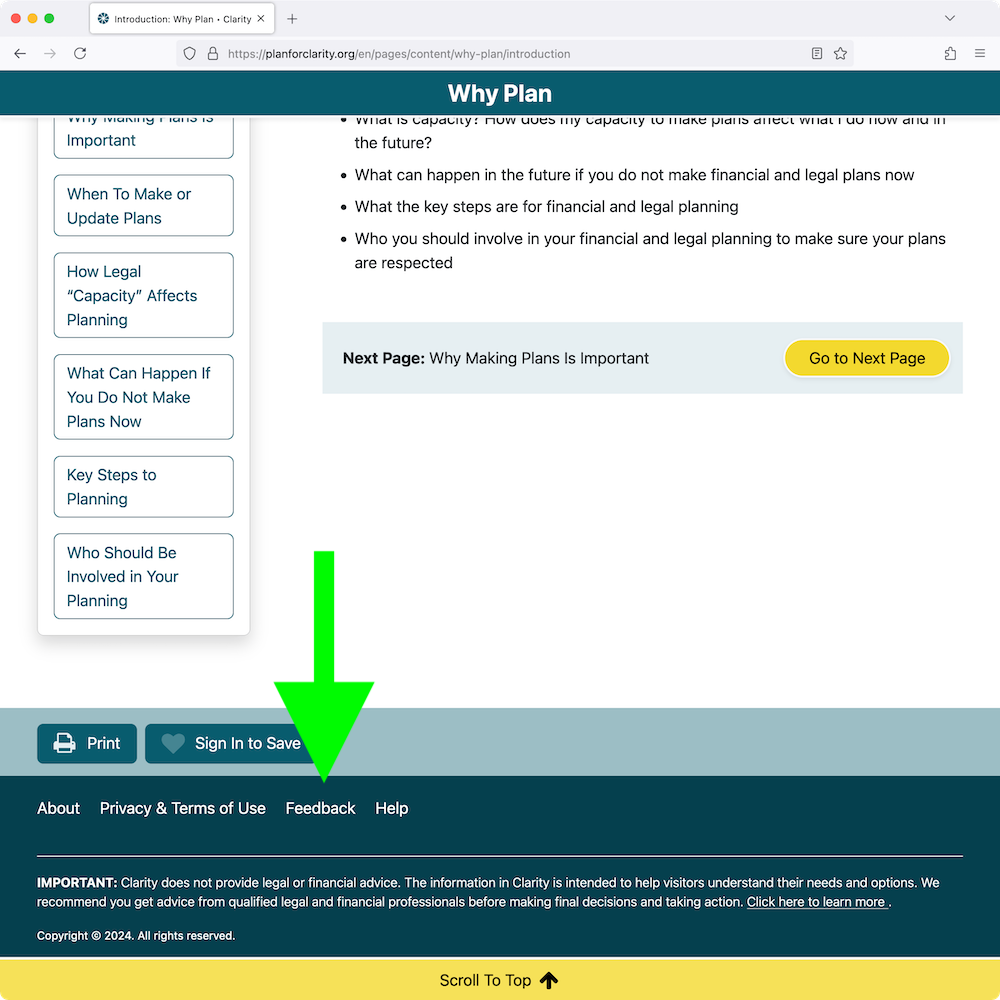
2. This will open a window with a box for you to tell us about the problem. Please be as specific as possible as this will help us to track the issue down. When you are finished, click the "Submit" button.
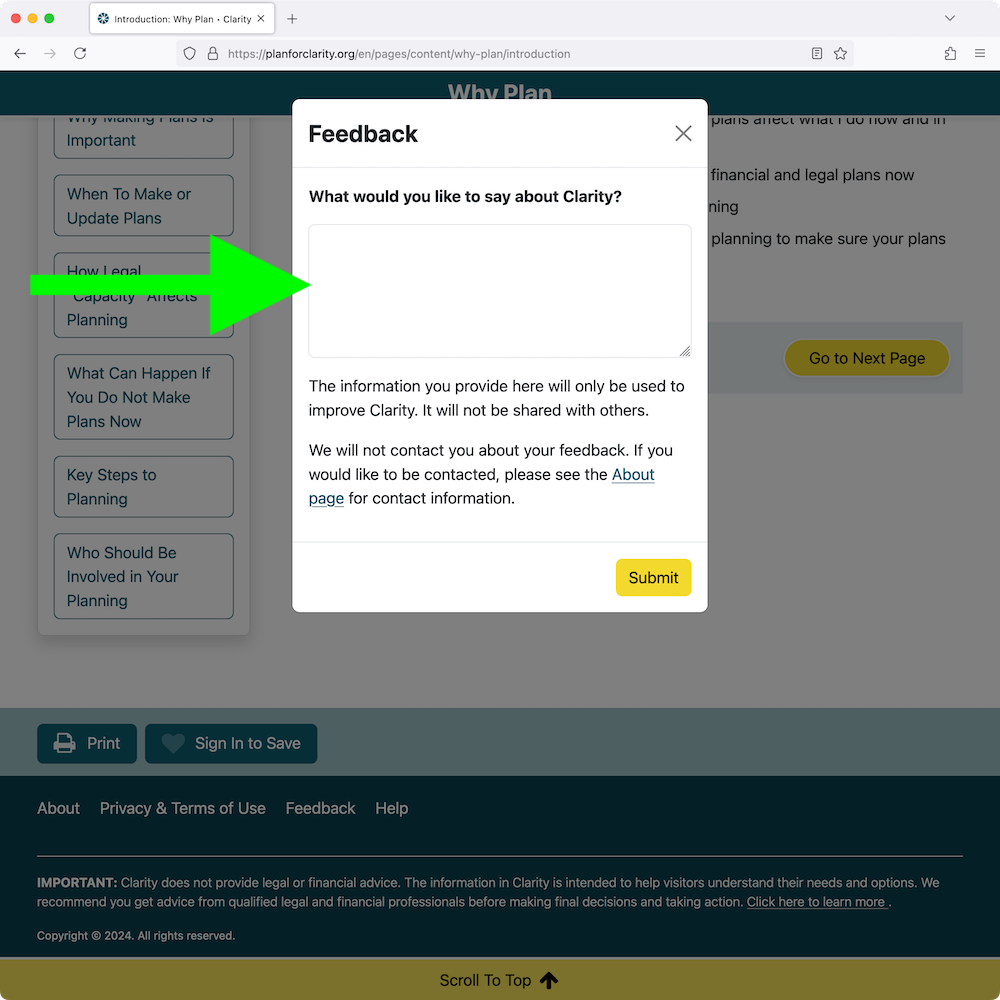
 Printed from:
Printed from: