Sign In to Save
How to Reset Your Password
Quick Steps
Click the yellow “Sign In” button at the top right corner of the site.
In the window that opens, look for "Forgot Your Password?" at the bottom and click this link.
Enter your email address you used to sign up for Clarity in the box and click the “Send Password Link” button below.
Check your email. You will receive an email from Clarity with a link you need to click to reset your password. If after a few minutes, you have not received the password reset email, please check your junk or spam folders. The email is sent from this address: no-reply@planforclarity.org.
Once you click the link you will be taken to a page where you can enter your new password. Retype it in the box below to confirm your password. Then click the “Reset Password” button. If you’ve entered the same password twice and it meets the security requirements listed on the reset page, you will then be able to sign in with your new password.
Steps with Pictures
Click the yellow “Sign In” button at the top right corner of the site.
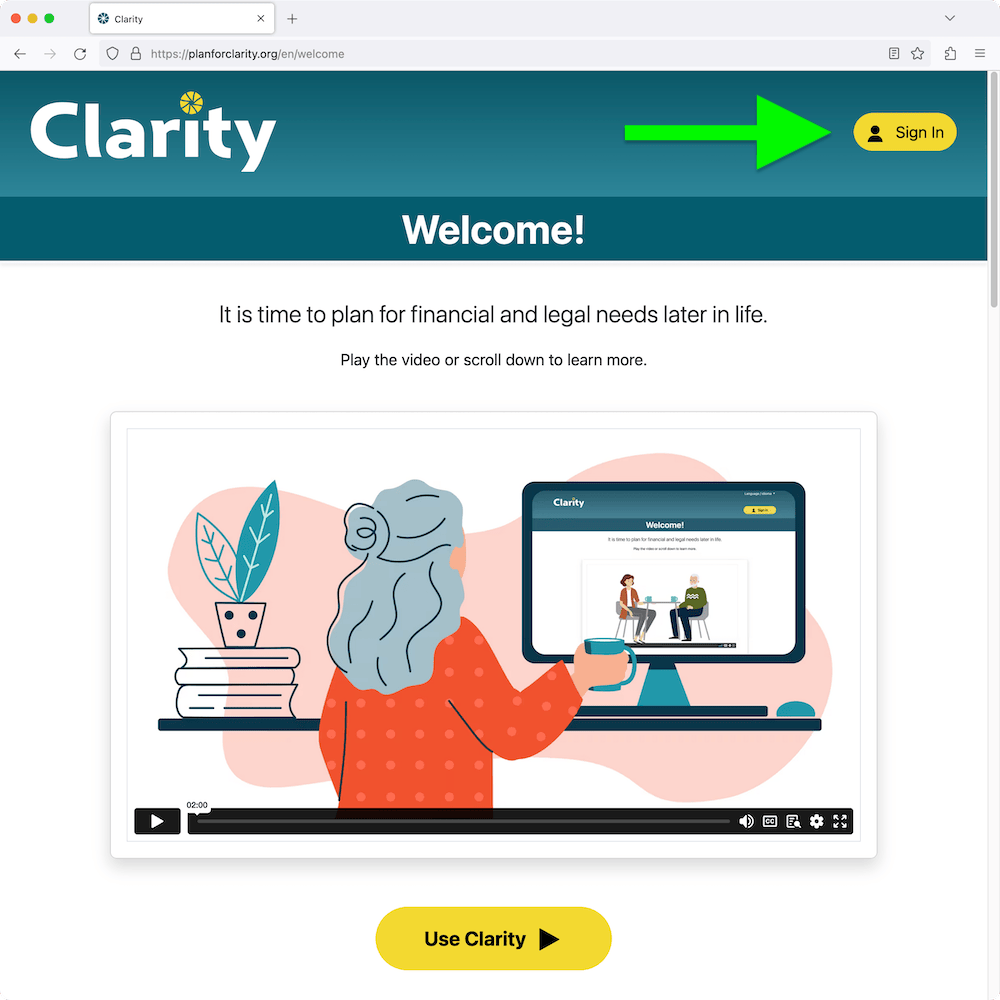
In the window that opens, look for "Forgot Your Password?" at the bottom and click this link.
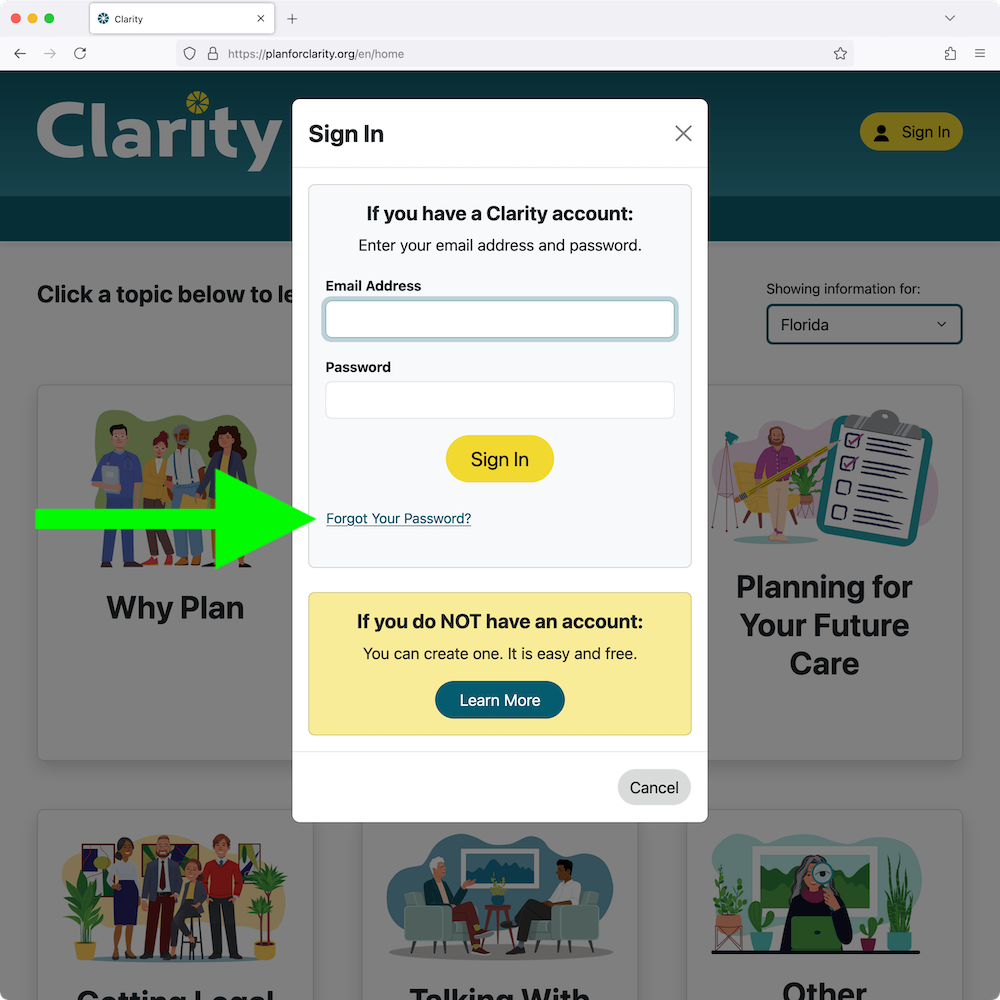
Enter your email address you used to sign up for Clarity in the box and click the “Send Password Link” button below.
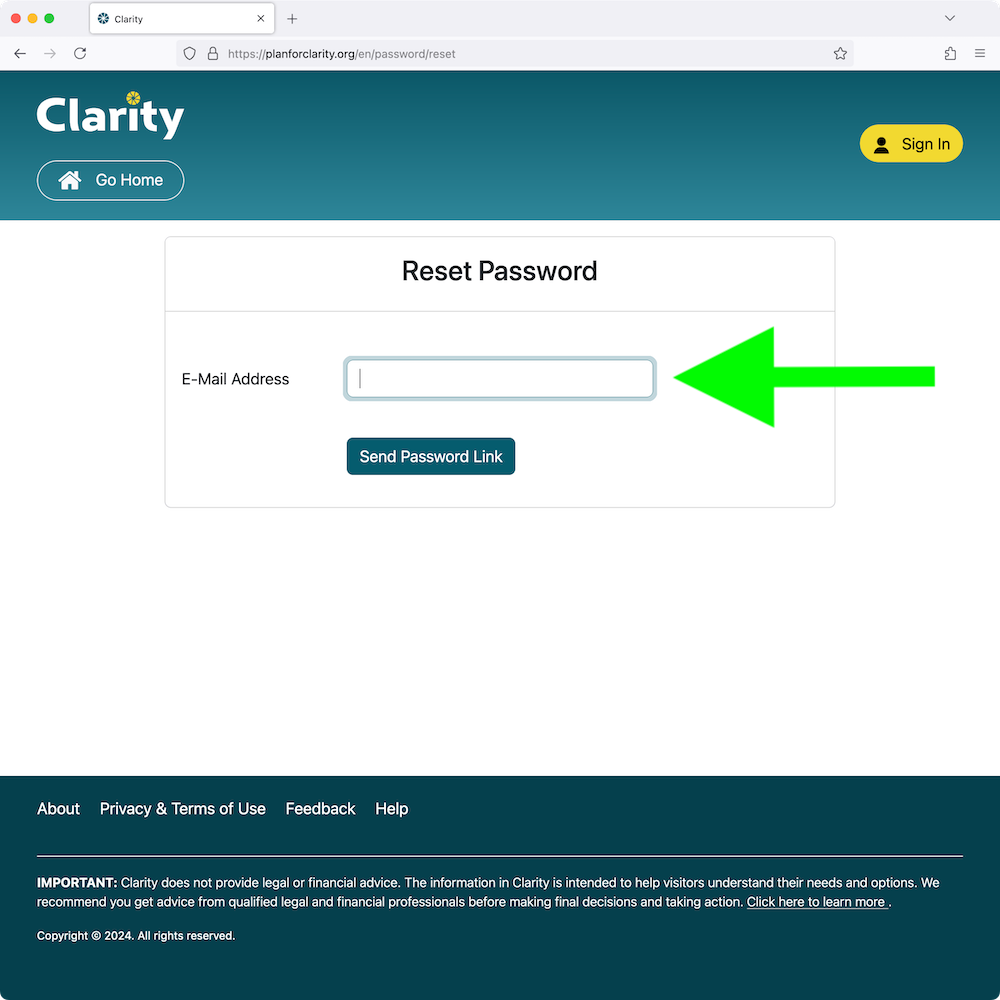
Check your email. You will receive an email from Clarity with a link you need to click to reset your password. If after a few minutes, you have not received the password reset email, please check your junk or spam folders. The email is sent from this address: no-reply@planforclarity.org.
Once you click the link you will be taken to a page where you can enter your new password. Retype it in the box below to confirm your password. Then click the “Reset Password” button. If you’ve entered the same password twice and it meets the security requirements listed on the reset page, you will then be able to sign in with your new password.
 Printed from:
Printed from: