Sign In to Save
How to Change States
Quick Steps
There are two ways to change what State's information you are viewing.
When you first use Clarity, we will ask which state you want to see specific information for. Choose which ever state you would like. You can always change this later from the Home page.
On the Home page, you can click on the box below “Showing information for” and select what state you would like to see. This is helpful when you want to help a friend or family member who might live in a different state than you do.
Steps with Pictures
When you first use Clarity, we will ask which state you want to see specific information for. Choose which ever state you would like. You can always change this later from the Home page.
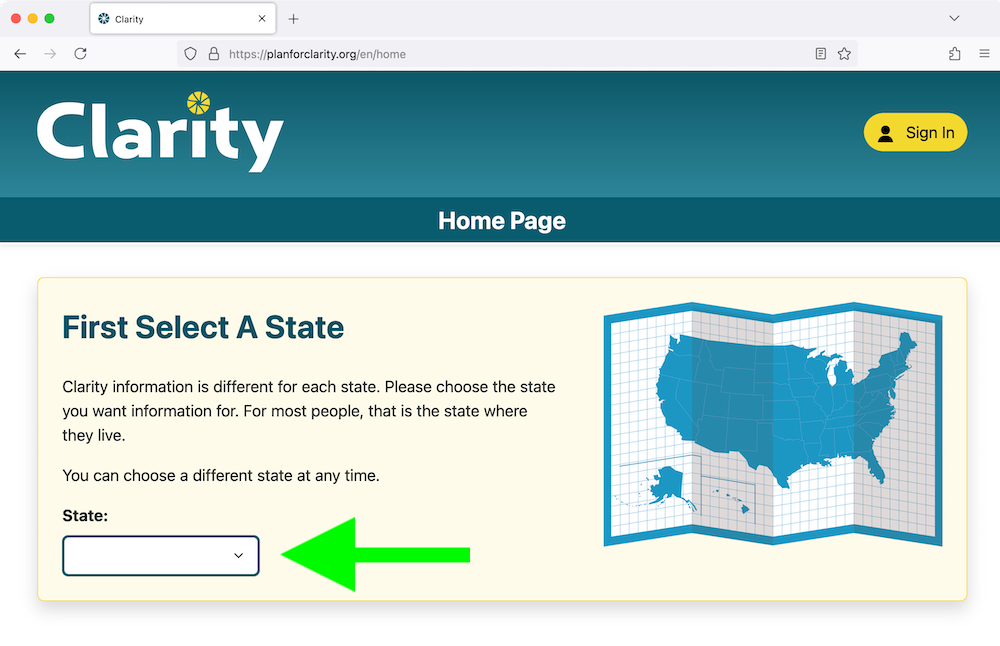
On the Home page, you can click on the box below “Showing information for” and select what state you would like to see. This is helpful when you want to help a friend or family member who might live in a different state than you do.
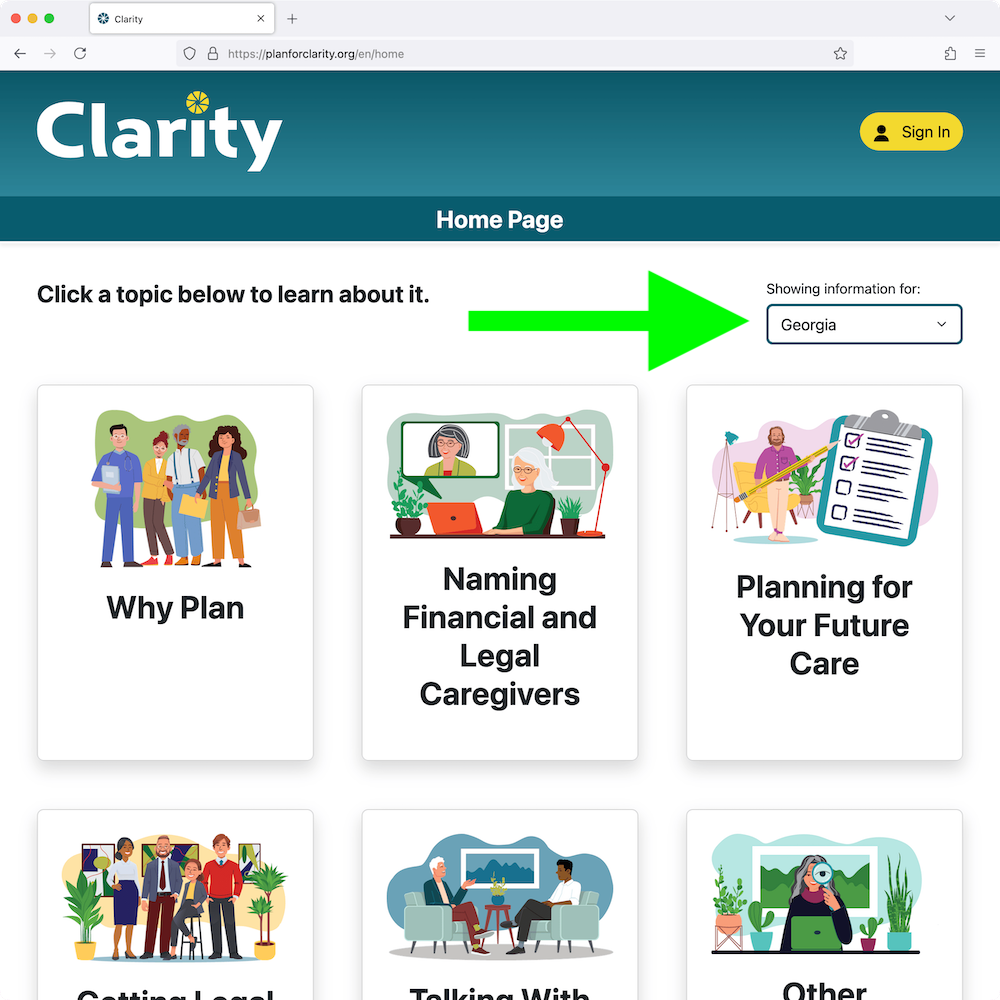
 Printed from:
Printed from: